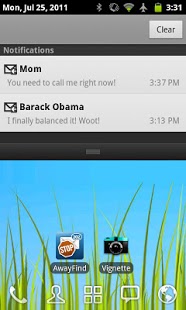AwayFind (Email Alerts) 1.6.4
Paid Version
Publisher Description
NOTE: You cannot create a new AwayFind account from within this app. This is only for existing AwayFind users.
AwayFind gets you away from your inbox by pushing urgent emails right to you.
Checking your email every 5 minutes? Tired of it?
We were, too. That's why we created AwayFind to let you get away from your inbox and still get all of your urgent messages right to you.
AwayFind (“Away Find”) connects directly to your email accounts and sends you push notifications when you're sent messages that you've specified as urgent.
Got work to do, but distracted by email all the time?
Relax. AwayFind alerts take just seconds to setup... and ensures you won't miss a beat.
On vacation but still have one or two things that might pop up?
Don't worry about it. AwayFind will cut through all the other email clutter and get you those one or two that you really need to respond to.
Have a meeting later today that might get changed?
We have that, too. You'll get notified right away if you get an email related to an upcoming meeting (so you don’t wait when they show up late...again).
Are you waiting for an email that's more important than the usual important, one you literally need to get "NOW”?
With the AwayFind Android app, that's taken care of, too. Just type in the name, domain, or email address of what you're waiting for and when it comes, you will get a "NOW" alert with a noticeable alarm that will stand out from any SMS or other push alerts from your device.
Log in today with your existing account and get that much closer to escaping your inbox!
Privacy Policy: http://awayfind.com/privacy.php
Terms of Service: http://awayfind.com/tos.php
About AwayFind (Email Alerts)
AwayFind (Email Alerts) is a paid app for Android published in the Other list of apps, part of Business.
The company that develops AwayFind (Email Alerts) is AwayFind. The latest version released by its developer is 1.6.4. This app was rated by 1 users of our site and has an average rating of 3.0.
To install AwayFind (Email Alerts) on your Android device, just click the green Continue To App button above to start the installation process. The app is listed on our website since 2014-03-07 and was downloaded 4 times. We have already checked if the download link is safe, however for your own protection we recommend that you scan the downloaded app with your antivirus. Your antivirus may detect the AwayFind (Email Alerts) as malware as malware if the download link to com.awayfind.app is broken.
How to install AwayFind (Email Alerts) on your Android device:
- Click on the Continue To App button on our website. This will redirect you to Google Play.
- Once the AwayFind (Email Alerts) is shown in the Google Play listing of your Android device, you can start its download and installation. Tap on the Install button located below the search bar and to the right of the app icon.
- A pop-up window with the permissions required by AwayFind (Email Alerts) will be shown. Click on Accept to continue the process.
- AwayFind (Email Alerts) will be downloaded onto your device, displaying a progress. Once the download completes, the installation will start and you'll get a notification after the installation is finished.